Haier 21F5A User Manual
Browse online or download User Manual for CRT TVs Haier 21F5A. Haier 21F5A User's Manual
- Page / 32
- Table of contents
- TROUBLESHOOTING
- BOOKMARKS



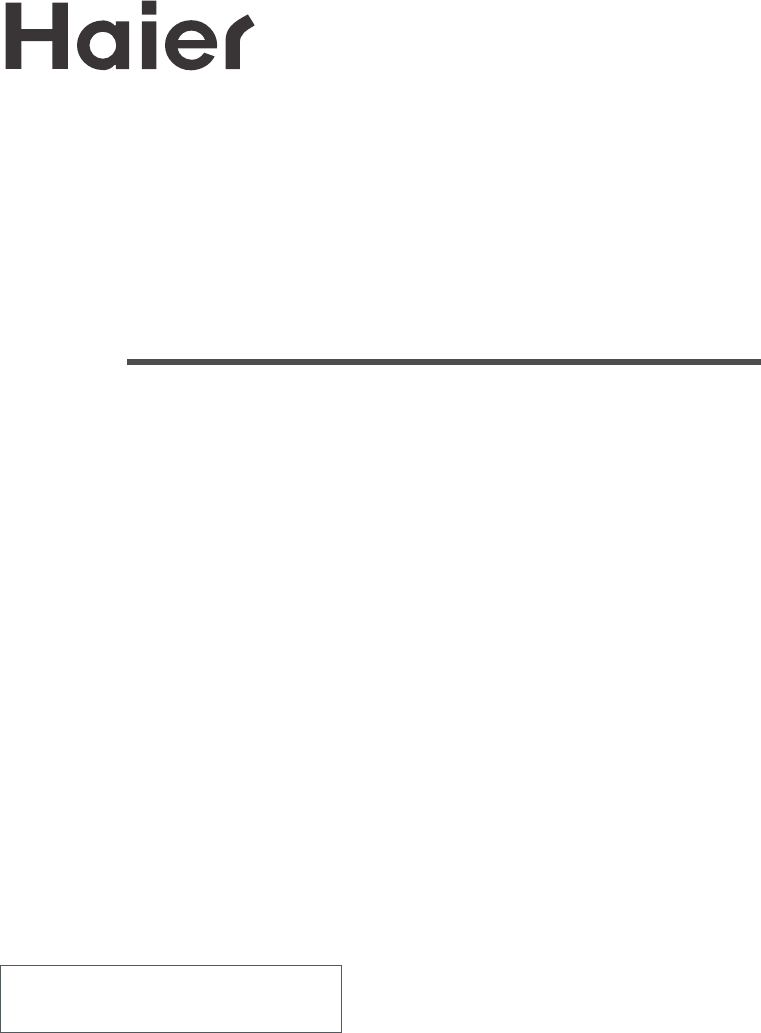
- OWNER'S MANUAL 1
- CONTENTS 3
- Warning and Cautions 4
- Installation 5
- Position of Keys and Plug-ins 6
- Using the Remote Control 8
- Power On and Power Off 9
- VOL- VOL+ 10
- ½ÚÄ¿ä¯ÀÀ¼°ÆÁÄ»ÏÔʾ¹¦ÄÜ 11
- Automatic search 13
- Tuning(coutinued) 14
- Multiple picture modes 17
- Set the parameter of MEMORY 17
- Setting the sound 18
- (coutinued) 18
- How to select the sound mode 18
- S.C.C, auto off and mute 19
- Setting the Timer 20
- Setting the Timer (coutinued) 21
- Setting the other Function 23
- (continued) 24
- Channel exchange 25
- Note: About the S-VIDEO 29
- Troubleshooting 30
- Size mm 31
- Warranty card X1 31
- 0090506298C 32
Summary of Contents
The Owner's Manual for the Follow Models: 21F9D, 21T9D, 21F9K, 21F5A, 21T5A, 21FA1, 21TA1, 21T9D(D), 21T9D(S), 21F7A, HT-3728, HT-3768, 15F6B C
VOLUME COLOR AUTO SOUND DKSELECT ADJUSTPRE BACKSYSTEMViewing TV ProgramsThe channels amount to 218 .Viewing TV programsHow to sel
Screen display SCAN½ÚÄ¿ä¯ÀÀ¼°ÆÁÄ»ÏÔʾ¹¦ÄÜViewing TV Programs(coutinued)Program scanning function is to let the television automatically scan all prec
MENUCH+CH-VOL- VOL+Shuttle½ÚÄ¿ä¯ÀÀ¼°ÆÁÄ»ÏÔʾ¹¦ÄÜViewing TV Programs(coutinued)Saving mode.favorite program and shuttle Saving mode1. Using the QSET bu
SEARCH U 0 STOPMENUCH+CH-VOL- VOL+MENUCH+CH-VOL- VOL+There are three ways of searching: automatic search, manual search an
MENUCH+CH-VOL- VOL+MENUCH+CH-VOL- VOL+Tuning(coutinued)Manual searchManual search1. Press CH+/- button or the Direct-digit Choosing button to select a
MENUCH+CH-VOL- VOL+MENUCH+CH-VOL- VOL+Tuning(coutinued)MFTMFT(manual fine tune) When you can't get a satisfactory picture and audio effect, yo
MENUCH+CH-VOL- VOL+Tuning(coutinued)Skip After the programs are presetted, you can skip some programs so that to select your favorite channels
MENUCH+CH-VOL- VOL+Adjusting the Picture and the Sound Multiple picture modesHow to select the picture modeYou may select the mode you want from the
Multiple Sound Modes and Setting the Sound ·½±ãµÄͼÏñºÍÉùÒôµ÷Õû¹¦ÄÜ£¨½ÓÉÏÒ³£©LOW VOLNORMAL VOLHIGH VOLMENUCH+CH-VOL- VOL+S.STDAdjusting the Picture
Adjusting the Picture and the Sound(coutinued) S.C.C, auto off and mute How to use the MUTE function When you want to pay attention to the environm
Setting the Timer Timer off Using this function can turn the TV set automatically into standby status at the preconcerted time.MENUCH+CH-VOL- VOL
Sleep timer and on timer On Timer Sleep timer2. Press the button repeatedly, the screen will show in turn as the right form.MENUCH+CH-VOL- VOL+M
Channels appointment Repeatedly press VOL+/- button, the time changes with a rate of one minute; Press the button without releasing, the time chan
Setting the other FunctionHow to use the 3A filter functionMENUCH+CH-VOL- VOL+1.Press MENU button continuously until selectthe PICTURE menu. Then pr
CALENDARHow to use the calendar function This TV set provides three types of Curtain function for you to select. This TV set has been desi
for example, to change between channel1 and 9 MENUCH+CH-VOL- VOL+MENUCH+CH-VOL- VOL+Direct-digit Choosing Button Setting the other F
Setting the Lock This TV set can set a four digit password, the original one is 0000, if you want to reset it, please follow the instructions
MENUCH+CH-VOL- VOL+LOCKDirect-digit Choosing Button Setting the Lock(continued)Setting the LockSetting the LockThere are TUNING LOCK, P
MENUCH+CH-VOL- VOL+GameMethod of playing the gameGame control buttonsGame control buttons and method of playing the gameUsed to confirm the digitsTo s
Connecting Additional EquipmentsConnecting additional equipments You can connect the DVD,VCR and stereo system to the AV output to enjoy a higher
CONTENTSBefore OperationBasic OperationOthersTechnical operationWar nin g and C aut ion s...
Picture with snowNoiseColor SpotNormal volumeScramble Normal or Weak VolumeNo color Normal volumeNo PictureNo soundNo soundNormalNormalDisturbNoiseDou
Specifications*The specifications offered you here are only for reference and, with the improvement of the products ,there may be some different betwe
010090506298C
Warning and Cautions 1. When you clean the TV set, please pull out the power plug from AC outlet. Don't clean the cabinet and the screen with
InstallationAntenna connection Generally speaking, to enjoy a clearer picture, we recommend that you use a CATV system or an outdoor antenna .In dif
Position of Keys and Plug-insFront and side panel Signal receiverPower switchPower indicatorVIDEOL/R audioMenuVolume down/upChannel down/upTV/AV swit
Position of Keys and Plug-insFront and side panel MenuTV/AV switchVolume down/upChannel down/upAUDIO R/LHEADPHONE VIDEOPower switchSignal receiverPow
Using the Remote ControlTV/AVDISPSYSTEMSCANS.STDP.STDLOCKPREBACKCALENDAREXITQSETMODEButtons and Descriptions TV and AV Exchange Button To exchanger
Power On and Power Off Below are methods on how to power on/off the TV set with the switch on the TV and on the remote control.Power on/offConnect/
 (28 pages)
(28 pages) (32 pages)
(32 pages)







Comments to this Manuals