Haier W716 User Manual
Browse online or download User Manual for Smartphones Haier W716. Haier W716 User's Manual
- Page / 52
- Table of contents
- BOOKMARKS
- Smartphone Haier W716 3
- Manuale Utente 3
- Android 4.2 (Jelly Bean) 3
- Smartphone Haier 27
- User Manual 27
- Precautions 29
- On The Road 30
- Near Sensitive Electronics 30
- In Hospital 31
- At a Petrol Station 31
- Around Water 31
- While Flying 31
- Making Repairs 32
- Broken Antenna 32
- Around Children 32
- Original Accessories 32
- Near Explosives 32
- Emergency Calls 33
- Working Temperature 33
- Keys/Touch Points 34
- Description 35
- Inserting the Battery 36
- Removing the Battery 36
- Open the Back Cover 36
- Closing the Back Cover 36
- 6. Contact 42
- 7. Email 42
- Inputting 47
- Maintenance 48
- Use indoor chargers 50
Summary of Contents
W716
- 8 -Informazioni sul marchio di conformità CE:significa che il prodotto risponde alle specificheobbligatorie richieste dalla Direttiva Europea 93/98/
- 9 -Tasto Home( ):premere per ritornare alla schermatainiziale. Sulle schermate nascoste, mantenetepremuto per visualizzare le applicazionirecentemen
- 10 -2.Allineare i contatti della batteria con quelli presentisul telefono e gentilmente premere la batterianell’apposita sede3.Riposizionare il cope
- 11 -essere fatto in 3 semplici passi:1.Connettere l’alimentatore al telefono e collegateload una presa.2.L'indicatore della batteria nell’angol
- 12 -Tale codice può essere in dotazione della SIM oppure andràrichiesto al vostro operatore. Quanto sopra è valido perentrambe le SIM anche se utili
- 13 -Aggiungere Icone all’Interfaccia PrincipaleSe premete per qualche istante sull’icona dal menupricipale, questa s’ingrandira ed il telefono vibre
- 14 -2.Selezionare uno sfondo da “Galleria”, LiveWallpaper”, “Video Wallpaper”o “Wallpaper” edimpostarlo come sfondo principale.Installare un’Applica
- 15 -Utilizzo del vostro SmartphoneIl menu principale e le sue FunzioniSelezionare per entrare nel menu Principale che vipermette di gestire le funzi
- 16 -5.FotocameraPer scattare una foto in qualsiasi momento. Il vostroHaier W716 è dotato di una fotocamera in HD chesupporta varie funzionalità spec
- 17 -8.GalleriaPer salvare e visualizzare le vostro Foto & Video.Attenzione:Per utilizzare questa funzione si consiglia unaconnessione Internet W
- 18 -11.Telefono:Per effettuare Chiamate rapidamente.12.File ManagerPer visualizzare i vostri file ed installare le Applicazioni informat APK.13.Impo
- 19 -Audio e DisplayArchiviazioneBatteriaApplicazioniLocalizzazioneSicurezzaLingua e PaeseBackup ed InizializzazioneAggiornamento di Sistema
- 20 -Wi-FiLo Smartphone Haier è dotato di connettività WiFi che vipermette accesso ad internet attraverso il collegamentoad un Access Point WiFi.Segu
- 21 -b.Selezionare la rete alla quale ci si vuole connettere ecomparirà un menu nel quale inserire la passwordrelativa.c.Una volta inserita la passwo
- 22 -Modalità Inserimento TestoTastiera IntelligenteLo Smartphone Haier possiede la funzionalità dicorrezione automatica e di suggerimento delle paro
- 23 -Mantenimento del TelefonoUtilizzare un panno soffice ed asciutto per pulire iltelefono.Si consiglia di non utilizzare panni rigidi ed abrasivi o
- 24 -Non riporlo in ambienti troppo caldi o troppofreddi al fine di preservare al massimo la vita dellebatterie in esso contenute.Non aprire il tel
-1-Smartphone HaierW716User ManualAndroid 4.2(Jelly Bean) is the Operating System for yourTouch Screen Smartphone –Haier-W716.
-2-INTRODUCTIONThanks for choosing the Haier W716, Dual SIM Android smart phonebased on 1.2 GHz Dual-Core Processor. This smart phone is runningon And
-3-SafetySafetySafetySafetyPrecautionsPrecautionsPlease read through the following briefingscarefully, and act in accordance with these rules,so as to
- 1 -Smartphone Haier W716Manuale UtenteIl Sistema Operativo del vostro Smartphone W716 èAndroid 4.2 (Jelly Bean).
-4-waste. Isolated collection and proper recovery ofyour electronic and electrical waste equipment atthe time of disposal will allow us to help conser
-5-pacemakers or other electronic equipment, please contactthe manufacturer or your local distributor.Your phone may cause interference when used near
-6-Making RepairsNever take your phone apart. Please leave that to theprofessionals. Unauthorized repairs could break the termsof your warranty.Broken
-7-Emergency CallsTo make an emergency call your phone must be turned onand in an area where there’s network coverage. Dial thenational emergency numb
-8-UnderstandingUnderstandingyouryourPhonePhoneYourYourPhonePhoneKeys/Touch PointsPower Key: To power on/off Haier W716, press and holdpower key for a
-9-W716 is ON, press the power key once to activate ordeactivate the screen.Home key ( ): Touch the key to return to the homescreen. In idle screen, t
-10-InsertingInserting&&RemovingRemovingthetheBatteryBatteryInserting the Battery1. Open the battery cover on the back of your phone.2. Align
-11-Note: The Schematics may differ from the actualproduct, it is just for the demonstration offunction.ChargingChargingthethebatterybatteryThe rechar
-12-Note:The PIN is supplied with your SIM. Please replace it withyour own PIN code as soon as possible. Enter the wrong PINthree times, and your SIM
-13-width to provide more space for newly added shortcuts andtools.Slide your finger horizontally on the main interface toextend to the left or right
- 2 -INTRODUZIONEGrazie per aver scelto Haier W716, Dual Sim AndroidSmartphone con processore Dual-Core 1.2 Ghz. QuestoSmartphone utilizza il sistema
-14-ChangeChangewallpaperswallpapers1. Long press “Touch screen” to open the menu.2. Choose from “Gallery /”Live Wallpapers”/ “ VideoWallpaper ” /“Wal
-15-UsingUsingyouryourPhonePhoneMainMainMenuMenu&&ItsItsFunctionsFunctionsSelect to enter the main menu…Allow you to view a list of features a
-16-6. ContactTo see your list of Contacts. Access phonebook through thisfunction.7. EmailAllows you set up your POP/IMAP email accounts.
-17-8. GalleryAllow you to save & view photos & videos.Note:To use this app please connect to an internetconnection.9. MessagingAllow you to v
-18-12. File ManagerYou could install the files in APK format & also view yourfiles.13. SettingsModify settings under the following-Wi-Fi Blueto
-19-14. SIM ToolkitThis service is provided by the operator. It provides manytypes of personalized message services.15. Sound RecorderAllows you to re
-20-communicate over a speedy connection across distancesmuch longer than a Bluetooth connection. This is useful forapplications that share data among
-21-InputtingInputtingTextTextIntelligent keyboardHaier W716 automatically corrects and suggests words asyou type.Cut, Copy and PasteTouch and hold te
-22-MaintenanceMaintenanceUse a dry soft cloth to wipe general dirt.Do not use a hard cloth, benzene or thinner to wipe thephone, otherwise, the surfa
-23-TakingTakingCareCareofofyouryourDeviceDeviceYour device is a product of superior design andcraftsmanship and should be handled with care: Thefollo
- 3 -1 . Consigli di SicurezzaPrecauzioniLeggere attentamente e seguire le seguenti precauzioni alfine di prevenire qualsiasi danneggiamento o pericol
-24- Do not use harsh chemicals, cleaning solvents, orstrong detergents to clean the device. Only use asoft, clean, dry cloth to clean the surface of
- 4 -Il simbolo sovrastante stampato su un prodotto o su di unimballo, indica un prodotto che non può essere gettatonei normali cassonetti insieme agl
- 5 -apparecchi elettromedicali quali pacemakers – in quantone potrebbe causare il malfunzionamento. Potrebbeinoltre interferire con il normale funzio
- 6 -In Ambienti UmidiTenete il vostro telefono lontano da zone umide e dailiquidi. Non è unmodello impermeabile all’acqua.RiparazioneNon aprite o ten
- 7 -non rispettare le leggi nel paese nel quale lo si utilizza.Acessori non originali potrebbero inoltre invalidare lagaranzia del produttore.Prodott

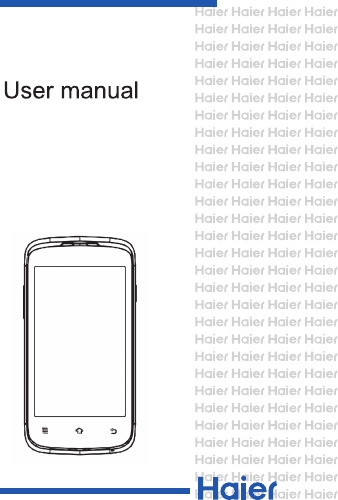
 (20 pages)
(20 pages)







Comments to this Manuals