Haier 25F3A User Manual
Browse online or download User Manual for TV Accessories Haier 25F3A. haier 25F3A User Manual
- Page / 32
- Table of contents
- TROUBLESHOOTING
- BOOKMARKS



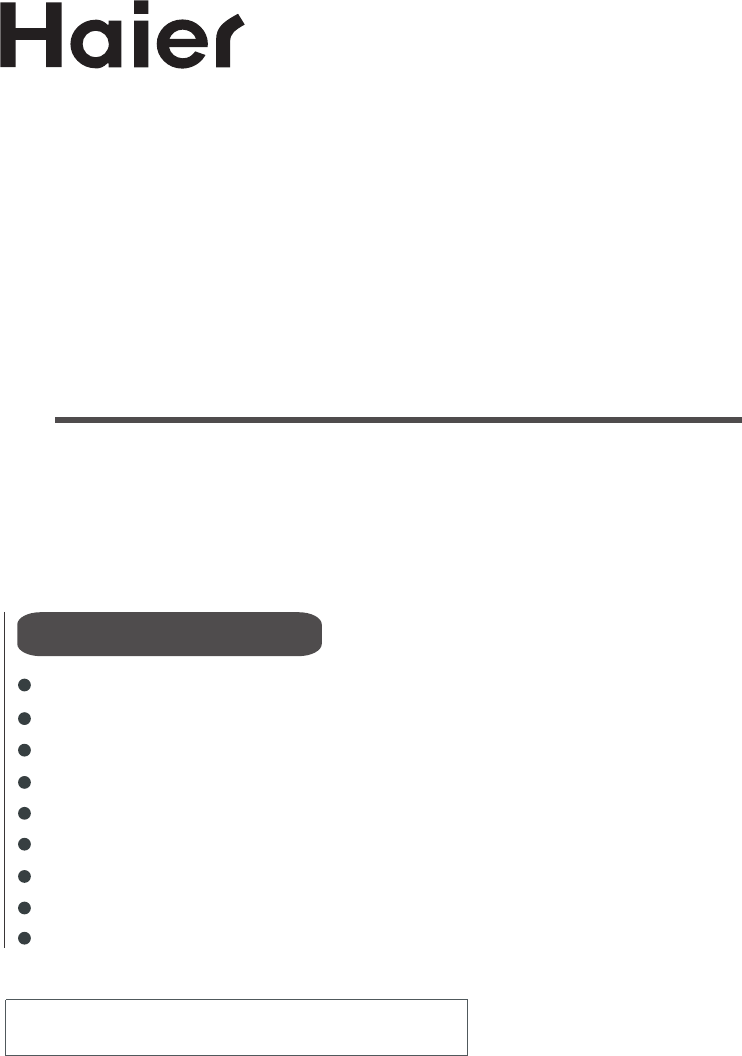
- 25F9K/25F3A 1
- CONTENTS 3
- Warning and Cautions 4
- Installation 5
- Position of Keys and Plug-ins 6
- Using the Remote Control 7
- Power On and Power Off 8
- Viewing TV Programs 9
- ½ÚÄ¿ä¯ÀÀ¼°ÆÁÄ»ÏÔʾ¹¦ÄÜ 10
- Automatic search 11
- Tuning(coutinued) 12
- Multiple picture modes 15
- Multiple Sound Modes 16
- S.C.C, count and mute 17
- Setting the Timer 18
- Setting the Timer (coutinued) 19
- ÆÁÄ»ÓïÑÔ¼°ÆÁÄ»±£»¤¹¦ÄÜ 21
- (continued) 22
- Channel exchange 23
- Setting the Lock 24
- Setting the Lock(continued) 25
- Method of playing the game 26
- Game control buttons 26
- Troubleshooting 28
- Specifications 29
- 0090505555 32
Summary of Contents
COLOUR TV RECEIVER OWNER'S MANUALMAIN FUNCTIONSPlease read this manual carefully before operating the unit, and keep it for future reference. S
Screen display SCAN½ÚÄ¿ä¯ÀÀ¼°ÆÁÄ»ÏÔʾ¹¦ÄÜViewing TV Programs(coutinued)Program scanning function is to let the television automatically scan all prec
ASM VHFL 0 STOPTUNINGPOSITION 1BAND UHFSKIP OFF SEARCH UPMFT
MENUCH+CH-VOL- VOL+MENUCH+CH-VOL- VOL+Tuning(coutinued)Manual searchManual search1. Press CH+/- button or the Direct-digit Choosing button to select a
MENUCH+CH-VOL- VOL+MENUCH+CH-VOL- VOL+Tuning(coutinued)MFTMFT(manual fine tune) When you can't get a satisfactory picture and audio effect, yo
MENUCH+CH-VOL- VOL+Tuning(coutinued)Skip After the programs are presetted, you can skip some programs so that to select your favorite channels
CONTRAST 100BRIGHT 50COLOR 50 B.B ONSHARP 50 PICTUREMENUCH+CH-VOL- VOL+Adjusting
Multiple Sound Modes ·½±ãµÄͼÏñºÍÉùÒôµ÷Õû¹¦ÄÜ£¨½ÓÉÏÒ³£© Volume store NORMAL VOLHIGH VOL LOW VOLMENUCH+CH-VOL- VOL+FUNCTION 1LANG. ENGLISH
S.C.C, count and mute How to use the MUTE function When you want to pay attention to the environment or answer a telephone, or to meet guests, usi
Setting the Timer Timer off Using this function can turn the TV set automatically into standby status at the preconcerted time.MENUCH+CH-VOL- VOL
Sleep timer and timer onTimer onSleep timer2.Press the button repeatedly, the screen will show in turn as the right form.MENUCH+CH-VOL- VOL+MENU
Channels appointment APPOITMENT POS TIME 100 OFF 000 OFF 000
ÆÁÄ»ÓïÑÔ¼°ÆÁÄ»±£»¤¹¦ÄÜHow to activate the function of screen protectionMENUCH+CH-VOL- VOL+CONTRAST 100BRIGHT 50COLOR 50S
CALENDARHow to use the CALEDAR function This TV set provides three types of Curtain function for you to select. YEAR MONTHFUNCTION 1CURTAI
for example, to change between channel1 and 9 MENUCH+CH-VOL- VOL+MENUCH+CH-VOL- VOL+SUBMARINE POS.EX.S.C.C OFFCOUNT
Setting the Lock This TV set can set a four digit password, the original one is 0000, if you want to reset it, please follow the instructions
MENUCH+CH-VOL- VOL+LOCK OR UNLOCKPASSWORD ----LOCK OR UNLOCKCHANGE PASS.SEARCH LOCK OFFPOS LOCK ON AV LOCK OFFTIMER LO
MENUCH+CH-VOL- VOL+GameMethod of playing the gameGame control buttonsGame control buttons and method of playing the gameFire buttonUsed to turn left o
Connecting Additional Equipments You can connect the DVD,VCR and stereo system to the AV output to enjoy a higher quality of picture and sound ef
Poor color / tint,good sound Before calling service personnel, please check the following chart for a SymptomCheck these things TV is not turned
SpecificationsSpecificationsNOTE Design and specifications are subject to change without notice.The dimension in this manual is a approximation.The s
CONTENTSBefore OperationBasic OperationOthersTechnical operationWarning and Cautions InstallationAntenna connectionPreparation for the remote control
010090505555
Warning and Cautions 1. When you clean the TV set, please pull out the power plug from AC outlet. Don't clean the cabinet and the screen with
InstallationAntenna connection Generally speaking, to enjoy a clearer picture, we recommend that you use a CATV system or an outdoor antenna .In dif
Position of Keys and Plug-insBack panelFront panel 25F9K V/AVT V+ - V PU- N E M P+ Pl
Using the Remote ControlTV/AV-/--WIDBARDISPSYSTEMSCANWATCHS.STDP.STDLOCKCH+CH-VOL+VOL-MENUHITPREBACKCALENDARFIRELIGHTFIREEXITMODERESTARTButtons and De
Power On and Power Off Below are methods on how to power on/off the TV set with the switch on the TV and on the remote control.Power on/offConnect/
VOLUME COLOR AUTO SOUND DKselect adjustPRE BACKSYSTEMViewing TV ProgramsThe channels amount to 218(0-218).Viewing TV programsHow to sele
 (31 pages)
(31 pages)







Comments to this Manuals